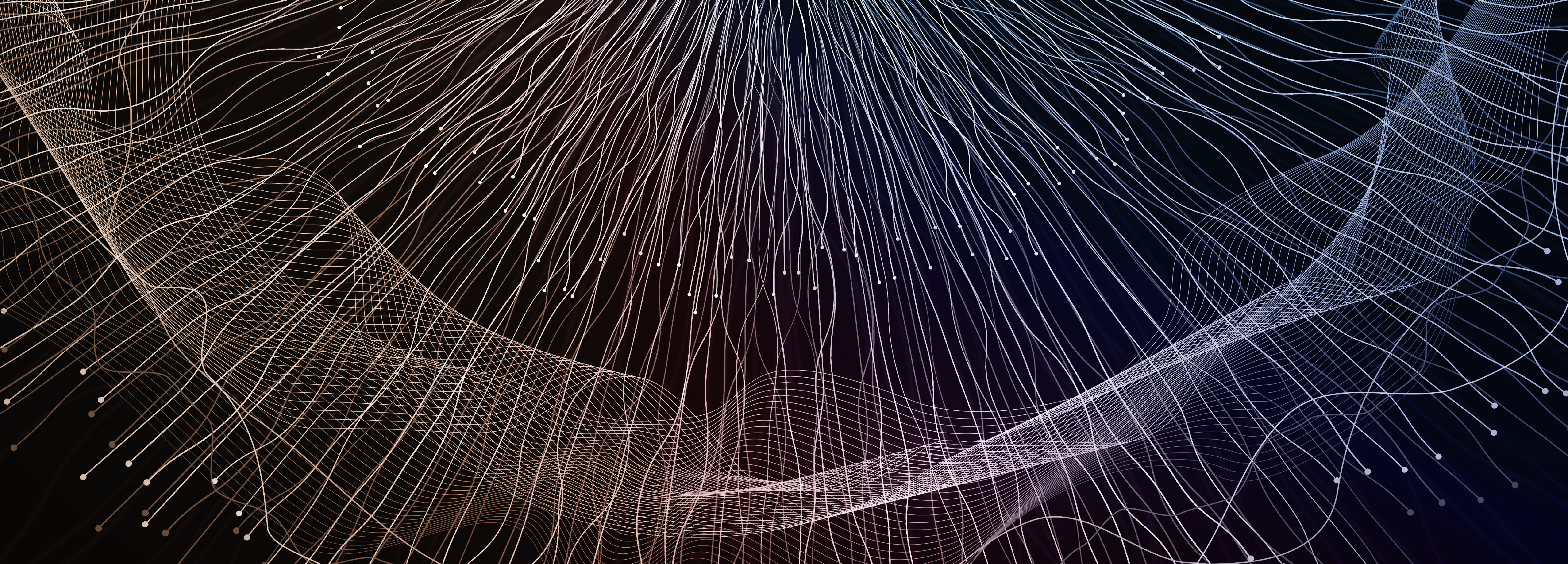Programs and solutions for a rapidly evolving technical and marketing landscape
The digital world is moving at the speed of light. At Prowess we’re invigorated by solving complex challenges, and our clients turn to us because they know we’re the best choice to help them stay on the cutting edge.

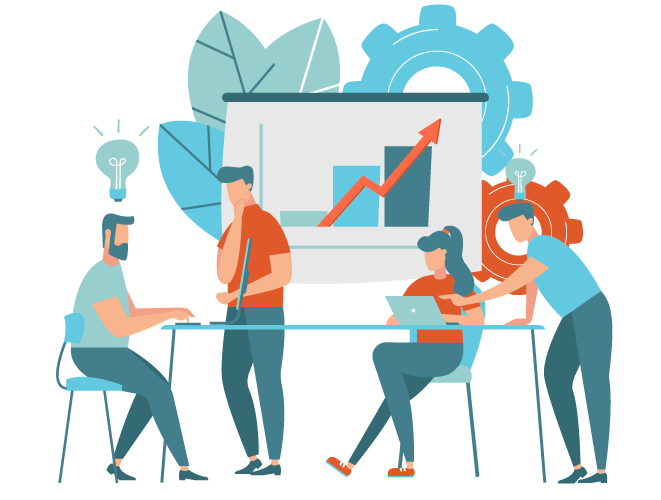
Who we are: Trusted technical and creative leaders
You need a team that truly understands your business and your tech. Prowess consultants possess a bedrock of deep technical knowledge, a focus on managing the details, and a knack for innovative storytelling that puts people first.
What we do: Hybrid marketing and technology solutions, programs, and much more
Our capabilities span content, engineering, marketing, management, outsourcing, and more. Each of our teams is highly collaborative, using their depth and breadth of experience to understand the nitty-gritty details and demands of your technology.
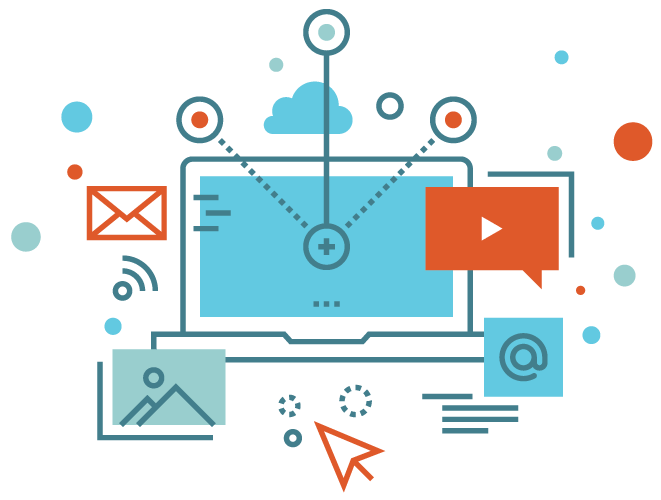
New on the Prowess Consulting blog
We’re proud to work alongside industry leaders who are shaping the future of technology
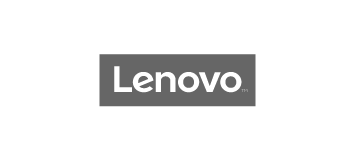




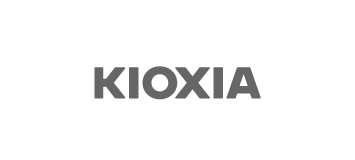






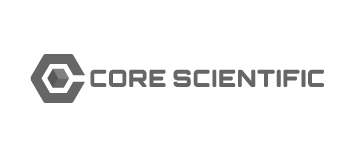










Lorem ipsum dolor sit amet, consectetur adipiscing elit. Ut elit tellus, luctus nec ullamcorper mattis, pulvinar dapibus leo. Lorem ipsum dolor sit amet, consectetur adipiscing elit. Ut elit tellus, luctus nec ullamcorper mattis, pulvinar dapibus leo.Lorem ipsum dolor sit amet, consectetur adipiscing elit. Ut elit tellus, luctus nec ullamcorper mattis, pulvinar dapibus leo.